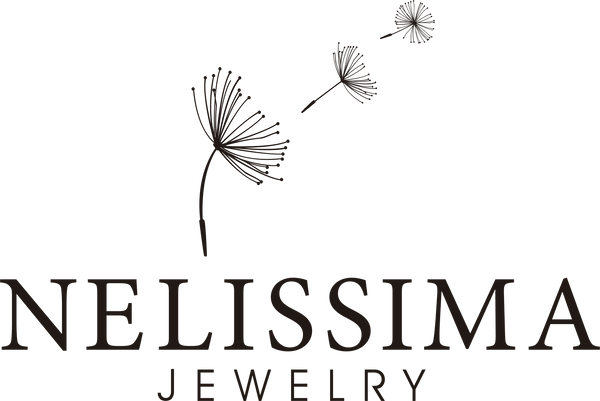How To Buy
How to buy
1.- Click on the image of the product you are interested in to display the product file.
2.- If you are interested in buying the product, press from that tab the option Add to cart ".
3.- This opens a new pop-up window, which informs you that the products are added to your shopping cart. You can either walk away and continue shopping or press the "checkout" button to begin the purchase process of the selected products.
4.- When you press the "finalize purchase" button, the purchase process begins.
5.- Log in
To purchase online from Nelissima Jewelry, you must register and create a user account.
If you already have one, log into your account by entering your username and password.
If you are not yet registered, enter your e-mail address in the box located in the "create an account" button and click on the latter: a new screen will open where, as requested, you will be asked to fill in the necessary data to create your user account and you will receive an e-mail confirming your registration.
5.- General description and shipping address
After logging in, you will see a screen showing the selected products, the quantity of units you wish to purchase and the total price.
If you wish to change anything, click on "back to information".
If the information is correct, enter your shipping details and then click on "Continue shipping".
6.- Confirmation
Now you can choose the delivery option and click on "Continue with payment".
7.- Payment
Click on the payment method offered. At this stage, you can choose a different billing address. You can also save your information for a future purchase.
Payment will always be made by secure payment gateway, through your bank. Your card or account information will be unknown to our company.
The verified payment information will be displayed on your computer screen and within minutes you will receive your email confirming your order, with the same payment details, and attaching the invoice in PDF format. Keep this email as proof of purchase for any eventuality that may occur in relation to your order.
8.- When the payment is verified, you will receive your product within the established deadline for each destination and delivery method.
1.- Click on the image of the product you are interested in to display the product file.
2.- If you are interested in buying the product, press from that tab the option Add to cart ".
3.- This opens a new pop-up window, which informs you that the products are added to your shopping cart. You can either walk away and continue shopping or press the "checkout" button to begin the purchase process of the selected products.
4.- When you press the "finalize purchase" button, the purchase process begins.
5.- Log in
To purchase online from Nelissima Jewelry, you must register and create a user account.
If you already have one, log into your account by entering your username and password.
If you are not yet registered, enter your e-mail address in the box located in the "create an account" button and click on the latter: a new screen will open where, as requested, you will be asked to fill in the necessary data to create your user account and you will receive an e-mail confirming your registration.
5.- General description and shipping address
After logging in, you will see a screen showing the selected products, the quantity of units you wish to purchase and the total price.
If you wish to change anything, click on "back to information".
If the information is correct, enter your shipping details and then click on "Continue shipping".
6.- Confirmation
Now you can choose the delivery option and click on "Continue with payment".
7.- Payment
Click on the payment method offered. At this stage, you can choose a different billing address. You can also save your information for a future purchase.
Payment will always be made by secure payment gateway, through your bank. Your card or account information will be unknown to our company.
The verified payment information will be displayed on your computer screen and within minutes you will receive your email confirming your order, with the same payment details, and attaching the invoice in PDF format. Keep this email as proof of purchase for any eventuality that may occur in relation to your order.
8.- When the payment is verified, you will receive your product within the established deadline for each destination and delivery method.